Exoclock 2.0 - Your Ultimate Digital Clock Experience
Welcome to Exoclock 2.0, the innovative digital clock application designed to provide you with a rich and customizable time-telling experience. With Exoclock 2.0, you can:
1. View the Time: Get the accurate and real-time time display in a user-friendly digital format.
2. Customize Clock Format: Choose between the 12-hour and 24-hour clock formats to suit your preference.
3. Change Time Zones: Explore the world by changing time zones, allowing you to see the time in different countries and regions. Travel virtually and stay connected with friends and family across the globe.
4. Contact Us: Have feedback or encountered an issue? Reach out to us directly through email or visit our website for support and updates.
5. About Us: Learn more about Exofire Software, the creators of Exoclock 2.0, and our commitment to delivering innovative applications tailored to your needs.
Exoclock 2.0 combines functionality with style, featuring an elegant design that seamlessly fits into your daily life. Stay organized, keep track of time, and customize your clock to your heart's content.
Experience time in a whole new way with Exoclock 2.0 - your ultimate digital clock companion.

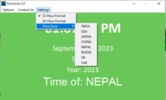














Comments
There are no opinions about Exoclock 2.0 yet. Be the first! Comment